1. Am I using the most recent version of PhiMatrix 1.618 and how to I update to the latest version?
To check your version of PhiMatrix 1.618, click on Help-About menu. The build date is shown there. Owners of PhiMatrix 1.618 can upgrade for free to the latest release for the first year after purchase. To do the upgrade, just go to the download page and click on the appropriate OS icon for your computer to reinstall the software. Your software will be automatically updated, with no need to uninstall and no additional registration required.
2. How do I access my serial number or order information if I’ve lost it, changed computers or had a hard drive failure?
See the Contact/Support page for instructions on getting immediate access to your information. If you have any difficulties with the online access send an email with your request.
3. I purchased a license to use PhiMatrix on two computers or need to reinstall PhiMatrix. How do I install the software on my second computer or move PhiMatrix to a different computer? How do I reinstall PhiMatrix on a new computer or new hard drive?
To remove PhiMatrix from a computer, just use the License – Deactivate menu option. Download PhiMatrix to the new computer and use the License – Activate menu option with your license code to activate it there.
4. I can’t find certain features, such as the Levin Dental Grid or phi-based ovals. Where are they?
The View menu provides an easy way to automatically adjust the control window options to display the most popular grid options. More detailed control is available from the Control Window. The Control Window has three modes, Basic, Advanced and Expert, that can be accessed by clicking on the Up/Down arrow in the upper left of the Control Window. The Dental Grid and phi-based ovals, for instance, are in the Expert Mode section of the Control Window. Click on the up/down mode arrows to reveal the Expert Mode, which shows the Gridline Ratios section. On the dropdown box that says “Line Ratio” select Levin Dental and you’ll be ready to go. There’s more documentation on the User Guide page and on the Dental Grid User Guide.
5. How can I purchase PhiMatrix?
Place your order through the License – Purchase menu in the software.
6. How do I convert my PhiMatrix program from English to another language?
- In the Pro version, go to the “Help” menu and select the language option you want to use.
- Then go to the “File” menu and select the “Save Setting as Default” option so that it loads in your language every time you open the program.
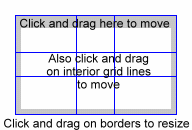
7. Problems with moving or resizing the grid. Clicking the mouse on the grid results in conflicts with the underlying application.
- PhiMatrix was designed to be moved by clicking and dragging the large part of the top border. It was designed to be resized by clicking and dragging the four perimeter borders. You can resize two borders at once by clicking and dragging on the four corners of the grid. While it’s possible to move the grid by clicking on an interior grid line this is not recommended because it requires very precise mouse movement to click on a grid line that is only 1 pixel in width. If you have difficulty knowing where to click and drag, open up the Advanced mode of the Control Window and select the Border Type option of “Line/Dark” or “Dark.” Another option is to increase the Line Width in the Advanced mode to make the grid easier to click and drag and then use the Transparency slider to minimize its obstruction of the underlying application.
-

 If you have difficulties in using the mouse functions of an underlying program with the PhiMatrix grid overlay, turn off the PhiMatrix grid mouse functions by clicking on the lock/unlock icon next to the H Width and V Height controls or select the Lock/Unlock Grid option (Ctrl-L) from the View menu.
If you have difficulties in using the mouse functions of an underlying program with the PhiMatrix grid overlay, turn off the PhiMatrix grid mouse functions by clicking on the lock/unlock icon next to the H Width and V Height controls or select the Lock/Unlock Grid option (Ctrl-L) from the View menu.
8. I need to use more than one grid at a time.
-
Launch multiple instances of PhiMatrix to create multiple grids and control each of them with a separate Control Window.
- On Windows, just create a desktop icon for PhiMatrix and then click on it for each new instance of PhiMatrix required.
- On Mac, if clicking again on the PhiMatrix desktop icon doesn’t work, copy and paste several instance of the PhiMatrix.app file in the Applications folder or desktop and name them independently, like PhiMatrix, PhiMatrix2, PhiMatrix3, etc., and then launch each separately.
9. Where can I learn more about phi, the golden ratio?
See an overview HERE or visit the site of the developer of PhiMatrix at http://www.goldennumber.net.
10. Is PhiMatrix free of malware and spyware?
Yes, absolutely. Our master copies uploaded to the site for your download is controlled on a single development computer and PhiMatrix has been registered with CNET’s download.com site which verified it as spyware free.
11. I have a Mac and do not see the License menu or other PhiMatrix menus.
To display the Act menu on a Mac just click on the Control Window. The PhiMatrix menu options will then appear on the top menu bar of the Mac where all the other Mac menus appear. PhiMatrix is a native application for both Windows and Mac, but Mac menu protocols are slightly different in this respect from Windows protocols.
12. I’m running Mac OS-and get an error message “App can’t be opened because it is from an unidentified developer” Error.”
Please see https://support.apple.com/guide/mac-help/open-a-mac-app-from-an-unidentified-developer-mh40616/mac.
When you try to launch a Mac app that didn’t come from a verified source or from the Mac App Store, and you’ll get an warning that says “[App name] can’t be opened because it is from an unidentified developer”. This security feature called GateKeeper doesn’t mean you can’t run those unverified apps on the Mac.
13. The Control Window is missing or not visible.
If the grid is showing but the Control Window is missing or not visible, the usually means that the settings file has become corrupted or that the Control Window is “off screen,” perhaps due to the use of a second monitor. If this happens just launch PhiMatrix and then immediately press Control-x to return to default settings.
14. What if I have other questions?
Many other typical questions are answered on the FAQ page and instructions on using PhiMatrix are found on the Quick Start andApplications tutorials pages. If you have difficulties please send an email with your request to Support.